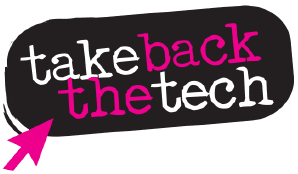- Create an account and profile page for your local campaign.
- Choose your location to add your campaign to the map.
- Share your campaign plans and activities.
- Create an account and profile page for your local campaign.
- Upload campaign materials that you have created, such as photos, banners, logos, posters, digital postcards, video clips, audiocasts or a printscreen of your campaign website!
- Find banners in "Campaign multimedia".
- Right click and save the image in your computer to be uploaded.
- Or create and upload your own banner!
- Take a screenshot of your site and grow the visual mosaic of Take Back The Tech! supporters and campaigners by uploading it to "Campaign multimedia".
- Adapt and create your own campaign banners and share them with other campaigners by uploading.
- If you are on Twitter or Facebook, make the campaign the most important topic of conversation by posting facts, questions, stories and calls to action. Use the campaign hashtag in all your posts and tweets: #takebackthetech.
- Sometimes we add an extra hashtag that fits with a specific campaign, so look for that in "Current campaign."
- We aggregate all campaign tweets through Storify and share it on our website and social media, so check back for the entire conversation after the campaign.

1. Add your campaign to the local campaign map

2. Put a campaign banner on your site, blog or social media

3. Tag your posts and tweets