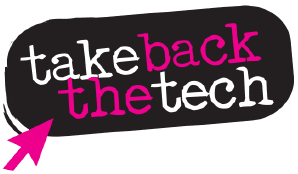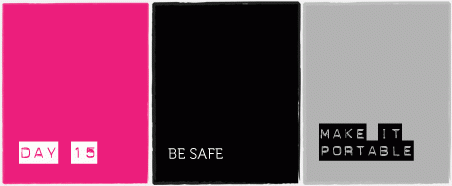
Many of us share computers, whether at cybercafes, work, school, or home. This means we are usually using the same programmes, storing our data and leaving traces of our activity on computers that others use as well. Depending on our circumstances - our countries and the laws that govern them, limitations that are imposed on our right to privacy, or if we live in a situation of violence - our computer and internet use can put us at risk.
We may simply be a high school student searching for information on contraception or sexually transmitted diseases, or blogging about being lesbian, or a citizen journalist disseminating information about human rights abuses. Depending on our context, the discovery of any of these situations can mean serious risk to our personal safety. Women who live in situations of violence at home and share a computer with their aggressor are in especially vulnerable circumstances because of digital traces that wemay leave on ourcomputer as weuse different programs and surf.
One of the ways to be more secure is to use better passwords and browsing practices. But we can leave even fewer traces if we add portability to our online safety strategies.
What if when we browse, write documents, check our email, etc. we could do so without ever using any of the applications installed on the computer we share? If we keep all our information and the programs we use to create and access that information on a portable memory stick or USB, we reduce the risk of leaving files downloaded to a shared computer, or draft versions of our documents stored there.
How often have we just closed down our browser at a cyber cafe, without logging out of our social network or email? Or left a chat window open for all to read our private discussions, or pose as us and contact our friends? If the chat or browser is stored on our USB, rather than the computer we share, we are much less likely to leave vital information traces - or even a browser history - in the hands of others.
One step to being safer is to keep everything portable.
Make it portable
Portableapps are applications that can run off an external memory drive/USB. The computer you use accesses the drive but all the information and program usage is concentrated in the external drive, not the computer.
There are applications to cover almost all of your computing needs - for browsing, drafting documents, chats, running an antivirus. There are over 100 programmes from graphics to encryption. You can personalise your settings for each application, and important information such as browser bookmarks or favorites, travels with you rather than staying on the computer. Not only are portable apps useful for secure online communications - they allow you to be flexible and able to carry out any of your computer and internet work on the go.
Take some time today to explore portable apps and set up your own personalised suite of tools that can accompany you wherever you go, and be used on any PC.
- Download the Take Back the Tech! Portableapps suite for PC in English, Spanish and French. (Portableapps menu is available in other languages, simply check the configuration. Portable applications vary in their translation availability, but many will automatically switch according to your operating system language, or you can choose to install a translated programme at the www.portableapps.com site.)
- The TBTT Portableapps suite is a very large file, and was customised to offer many portable programmes, to meet any security, communications, document presentation and graphic need. You can also download portable apps and manually install just a few programmes to keep your portableapps lightweight.
- This TBTT portable applications kit is for PC because Mac has always had portable applications for its programmes.
- The TBTT portable applications kit comes in a a .zip file which, once downloaded, you should extract to your USB.
- You will find several file folders, and a blue circle with an arrow that says, start portable apps. Double click and you are ready to go!
- Select from any of the programmes listed to get started using your portableapps.
- If you browse, and save bookmarks or download files, these will store directly in your USB.
- If you create documents, save them in the USB “documents” folder.
- Sometimes as we use our portable applications, we may not see the handy menu listing. You can access it by clicking on the blue circle with the arrow in the task bar. To leave the menu and close applications, simply click on the X. The eject button will close down the connection with your usb and you can then proceed to request its secure removal from your computer.
- You can update programmes and add new ones by choosing “manage applications” or "options" depending on the version you downloaded.
Keep the applications you need close at hand, carry your information with you and protect your privacy – go portable!
- Log in to post comments