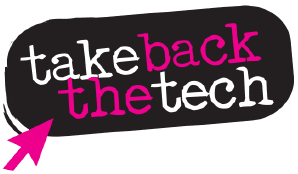The internet has been a great platform for interaction and engagement. More and more development on applications and tools are geared towards facilitating users to respond, share content and make decisions about what they would like to see online.
Take back the tech invites you to talk back!
We’re going to get quite geeky today, and play with a really cool open source tool: ShiftSpace
The idea is simple. By using the tool, you can add “notes” onto any webpage – just like post-it notes. Pages that have notes will be visible to any users who have ShiftSpace installed. This way, you get to add information and knowledge to what’s available on any site, and find out more from reading other people’s notes.
So add what you know onto this site, and have some fun by finding out more about what you can do online.
How to Shift+Space?
1) Install Firefox
- First, you need to install Firefox.
- Don’t be nervous if you’ve only ever used Internet Explorer your entire computing life. There are actually lots of options you can choose from, depending on what your needs are.
- Firefox is a free internet browser that is really easy to use, and has lots of other advantages as well.
- To install it, just go the Firefox page, and click on “Download Firefox – Free” button.
2) Install Greasemonkey
- One of the wonderful things about Firefox is the browser extensions.
- These extensions, also known as add-ons, are basically applications that are integrated into your browser. They add functions to your online experience, from simple toolbars, to enhancing your security and more.
- Once you have Firefox, you can go to their Add-on page and start browsing for stuff that you find useful.
- For now, we need Greasemonkey.
- Just click on the big green “install now” button. Click “install” on the pop up window. After it’s done, click the “restart firefox” button.
- You now have greasemonkey on your browser.
3) Install Shift+Space
- Go to shiftspace.org, and click on the “Install ShiftSpace” button on the top left of the page.
- Follow the simple instructions. You’ll be skipping a few steps because you’ve already installed Firefox and Greasemonkey.
- Then, press on the “shift” button and "space bar" on your keyboard.
- You’ll see a ShiftSpace icon on the bottom left of your browser. Click on it, and sign up.
- Test the application click. Press the “shift” button on your keyboard for about 2 seconds. You’ll see a small “+” icon on the left of your cursor. Move your mouse over it, and hover over the icons. Click on “leave a note”, and start typing on the yellow area on the website. When you’re done, click “save”.
- Once you’ve written a note, it’s saved and you can see it by pressing “shift” and “space” to bring up the console.
Talk back to Take Back The Tech!
- Come back to this site, press down your “shift” button for a few seconds, hover over the “+” icon, and add your notes.
- Translate “Take Back The Tech!” into your own language.
- Go to “what’s the issue”, and put up what you know about the situation of violence against women in your country.
- We’ll check out your notes and update our content from your input.
The best way to find out what you can do with ICT is to experiment and play. So have fun & shape this campaign :)
- Log in to post comments